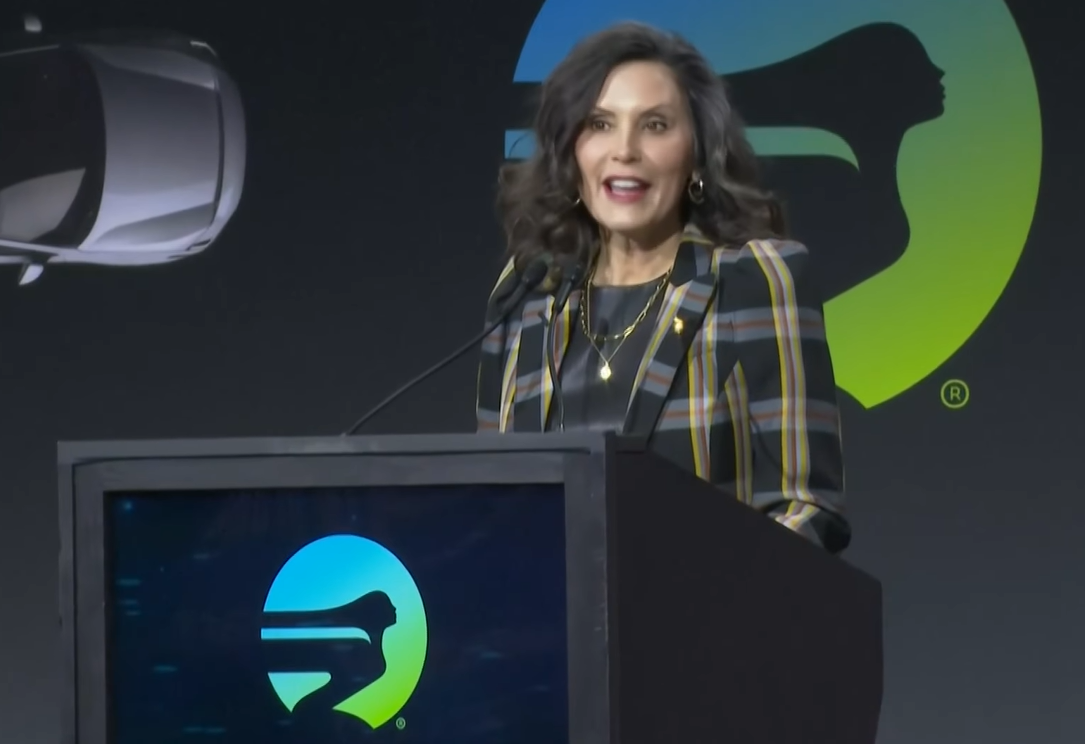From the 2016 reviews of Sales and Use Tax Systems.
Product Strengths:
- Variety of products well suited for small to large businesses and accounting firms
- Cloud based product offers anytime – anywhere access
- Product is affordably priced
- Offers integration with over 500 ERP, Point of Sale, and e-Commerce systems
Potential Limitations
- Though any Avalara products can be used as a stand-alone product, they offer increased functionality when used together
Best Fit: Avalara offers a variety of sales tax and related products that are well suited to end users such as small to mid-sized businesses, e-commerce sellers, as well as accounting firms and CPA’s that are handling client sales tax calculations and returns.
Basic System Functions: 5 Stars
AvaTax offers tax calculations for a variety of tax types, including Sales and Use Tax, Excise Tax, Communications Tax, Lodging Tax, VAT, and UPC. AvaTax contains pre-built integrations to more than 500 ERP, point of sales and e-commerce systems. AvaTax, like all Avalara products, resides in the cloud, so tax rules and rates are always current. While initial product setup is usually handled by both users and Avalara support personnel, navigating the system is easy. The Admin Console in AvaTax is where all user activity originates from.
Here, users can enter and organize all companies, set up tax locations, enter customer exemptions, manage returns, and run system reports. The Home Tab found in the Admin Console provides users with notices, account alerts, a summary of all tax liabilities, and the option to submit a support case to Avalara.
There have been several product updates in the past year, including a more streamlined Filing Calendar function, enhanced invoice management capability, and extended login time in the Admin Console.
E-Commerce and Automation: 5 Stars
For businesses looking to track resale and exemption certificates, Avalara offers Avalara Cert Capture, which offers easy management of all resale and exemption certificates. Cert Capture allows users to quickly access documents, while also tracking upcoming renewal dates, certificate expirations and any missing documents. Users can also create personalized letter, email, and fax communications to customers requesting updates and missing forms, and can choose to send a single request or a bulk request to all customers. Users can easily pre-fill forms, and distribute them via email, by fax, or by mail, and certificates can be easily matched with a transaction or purchase order as needed. The Digital Certificate Submission feature allows customers to create and submit certificates digitally, and contains an online wizard that can guide customers through the process.
Reporting Tools: 5 Stars
AvaTax also contains a good selection of reports including the Document Summary, Document Summary Listing, Sales and Seller Use Tax, and various liability worksheets for each state where tax is due. Users can easily export data into Avalara Returns to process returns, with data from the liability worksheet populating the appropriate forms. Users can then e-file those completed forms where permitted or print and file online or by mail.
The transaction list in AvaTax provides users with a comprehensive list of all transactions that make up each tax calculation, so users can see what encompasses each tax calculated.
Integration: 5 Stars
All products can be mapped to a specific tax code, with users able to map each item to a specific tax code, and can choose to map them in either AvaTax or in an accounting product. Users can also import transactions from their accounting or ERP system into AvaTax using Excel or CSV formats. Once installed and properly synched, AvaTax works behind the scenes using built-in address verification and geolocation capability to determine the correct sales calculations, based on specific criteria, such as product type sold, sales location and customer ship-to address. Any time a new address in entered into the system, it is automatically checked for both address accuracy and any spelling or other data entry errors.
Support: 5 Stars
Avalara’s comprehensive Customer Center is available around the clock, offering users quick access to the Help Center, Forum, Avalara University, Products and Services, and the Get Started Kit. The Avalara Help Center offers quick access to user support options including Chat and Email support, as well as the option to create a support ticket. Support can also be accessed directly from any Avalara product as well. Customer support is available during regular business hours with premium support options available at an additional cost. Users can also access whitepapers, videos, product demos, and case studies. The new Forum feature allows Avalara users to connect with other system users, as well as access FAQ’s. Avalara University offers access to free, online training, free webinars, classroom training, and an introduction to both AvaTax and Returns.
Avalara products are all available by subscription, with a starter subscription to AvaTax running $103 per year, for 180 transactions. Typical pricing is $1,250 per year and includes 3,300 annual transactions. Accountants can participate in the Partner Program which offers product discounts and marketing programs aimed at accounting firms. For smaller businesses and e-commerce merchants, TrustFile (reviewed separately) is $24.00 a month for unlimited transactions, with e-filing extra.
With a wide assortment of products aimed at everyone from the small business owner to the accountant with hundreds of clients. Avalara tax products are suitable for just about anyone looking to automate sales and use tax calculations, filing, and remittance.
2016 Overall Rating: 5 Stars
Thanks for reading CPA Practice Advisor!
Subscribe Already registered? Log In
Need more information? Read the FAQs
Tags: Automation, Sales Tax